BEEtv FAQs
Check
Address
BEEtv FAQs
-
How do I download the BEEHIVE BEEtv app?
Please go to the App store for iOS devices and the Google Play store for Android devices and download the BEEHIVE BEEtv app. When you search for the BEEHIVE BEEtv app, type in BEEHIVE BEEtv, the app icon will look like the image below. After you download the app you will need to set up your account.

-
What channels are available on BEEHIVE BEEtv?
BEEHIVE BEEtv offers up to 176 channels for your viewing pleasure. Review our channel line-up for all our offerings.
-
Do I need an Apple TV set-top box for each TV?
An Apple TV set-top box is no longer required as other devices are now compatible with the BEEHIVE BEEtv app. However, an Apple TV set-box may still be used for you to access your app. You will need a compatible device for each TV you plan to use BEEHIVE BEEtv with. To find a list of compatible devices go to question ‘What devices are compatible with BEEHIVE BEEtv’.
-
Can I get an Apple TV set-top box from Beehive Broadband?
With our updated BEEtv app, you no longer have to use an Apple TV set-top box to access BEEtv, as a result, Beehive Broadband no longer rents the device. If you would like an Apple TV set-top box you can purchase one at many major retailers. Beehive Broadband does keep a small number of traditional STB devices for sale. Now, you have the flexibility of choosing which compatible device you want to use. For more information about compatible devices check the ‘What devices are compatible with BEEHIVE BEEtv?’ question below.
-
What devices are compatible with BEEHIVE BEEtv?
Most devices that allow you to download apps are compatible with BEEHIVE BEEtv. This includes iOS, Android, and Amazon Firestick devices. Our recommended devices are Apple TV, Amazon Firestick, and Tivo Stream 4k. For Apple devices, we recommend devices on the most recent software manufactured within the last 5 years. For Android devices, most devices manufactured within the last 5 years should be supported. At this time Roku devices are not compatible with BEEHIVE BEEtv.
-
Can I set up Parental Controls?
Yes, you can. Parental controls follow similar restrictions set up on your TV and streaming devices. You can update these controls in your device settings. Each device is a little different, but you can set up your pin in settings usually under a parental control tab. You will need a pin to access anything with the parental guidance rating of TV-MA, R, NC-17 or NR no matter what settings you have specified. When parental controls are enabled they take effect on all devices associated with your account.
-
How do I set up my BEEtv profile and parental controls once I am in the BEEHIVE BEEtv app?
After you’ve logged into your account on the app, the menu bar will show the following options: Home, Guide, Shows, Movies, Profile Icon and Search. Click the profile icon to navigate to the screen where you can view your DVR recordings. Select the gear icon in the upper right corner. It will bring up the menu where you can set up parental controls, manage profiles, request help, view legal information and sign out of your BEEHIVE BEEtv account when you’re done.
-
How do I add premium channels or change my programming package?
Please contact us at our main office during regular business hours Monday-Friday by calling 800-615-8021 or emailing us at support@beehive.net to make any updates to your programming package or account.
-
Can I set up recordings when I am not home?
Yes! You can use any supported device with the BEEHIVE BEEtv app to schedule recordings.
-
What things should I look for if my TV is not working the way it should?
There are a couple of steps you can take to troubleshoot what is happening. First, try force closing the app and then reopening it. Different devices have different ways of doing this. Please refer to the vendor documentation for the device you are using to learn how to force close apps if you are unsure how to do so.
Next, you can try troubleshooting your device by unplugging it from power for 30 seconds and then plug it back in.
If you continue to experience technical issues, please contact our customer support team at 800-615-8021. They will ask you some quick questions, such as:
- What are you seeing on the screen?
- Are other installed apps (Netflix, Hulu, iTunes) working properly?
- Are all of your Smart TVs in the house working as expected?
- Did anything change in the streaming device’s environment (cables moved, TV moved, new router)?
Please be near the TV or streaming device ready to troubleshoot with the technician when you call.
-
Can I watch BEEHIVE BEEtv through a web browser?
Yes, most up-to-date web browsers can be used to stream BEEHIVE BEEtv.
- Google:
- Chrome (Win 49+, OS X 55+)
- Mozilla:
- Firefox (47+)
- Microsoft:
- Edge (13+)
- Apple:
- Safari (8+ on Mac OS X 10.11+)
- Google:
-
Can I stream BEEHIVE BEEtv online?
Yes! Once you’ve signed up for the new Beehive BEEtv service, visit beetv.beehive.net to stream online. This service is only available when you are connected to your Beehive Broadband Fiber internet connection.
-
Can I use voice-enabled devices like Alexa or Google Home with my BEEHIVE BEEtv app?
Currently, if you have a Bluetooth enabled STB remote, like an Amazon Fire Stick, you can use it to do voice searches within the BEEHIVE BEEtv app. The dictated keywords used in voice search will display results similar to if you had typed them.
Beehive Broadband is currently working on the Alexa video skill. Once it’s out of beta, most Alexa-enabled devices should work with the BEEHIVE BEEtv app.
-
Do I have to have Beehive Broadband Internet to get BEEHIVE BEEtv?
Yes, to be eligible for BEEHIVE BEEtv you need to have a fiber-optic internet plan through Beehive Broadband.
-
How many devices can I watch TV on at the same time?
The standard BEEHIVE BEEtv package comes with 3 concurrent streams. There is an option to upgrade to 5 and 10 concurrent streams.
-
How many DVR hours are available?
The standard BEEHIVE BEEtv package comes with 100 DVR hours. There is an option to upgrade to 300 or 500 hours.
-
What is Watch TV Everywhere (wTVE)?
Watch TV Everywhere (wTVE) is an add-on benefit we offer that provides additional content from your favorite channels through individual channel apps like Watch ESPN and ABCgo at no additional cost.
-
Can I sign up for Watch TV Everywhere (wTVE) with BEEHIVE BEEtv?
Yes! wTVE is an add-on option we provide for free when you sign-up for BEEHIVE BEEtv. To register you will need your Beehive account number and the last name on your account. Go to the wTVE site to create an account and register your username and password. After you’ve made your account you will be able to use channel-specific apps you’ve downloaded, as long as it is a channel included in your programming package. You will select Beehive Broadband from the list of providers when you log in to those apps.
-
Can I rewind, pause, and fast forward live TV?
These features are available on some but not on all channels. This function is restricted by most network providers. Many will allow you to rewind and watch shows and movies from the beginning but don’t allow fast forward. The best option to be able to rewind, pause and fast forward is to utilize the DVR recordings. Please visit our Channel Line-up Features chart to see available features allowed by channel.
-
Can I rewind, pause and fast forward DVR recordings?
Yes. Please visit our Channel Line-up Features chart to see available features allowed by channel.
-
Can I watch live BEEtv content while I am traveling or away from my home?
No. Live BEEtv content is only available in the home where you receive internet service from Beehive. You can watch your DVR recordings and Watch TV Everywhere (wTVE) content on any compatible device when you are traveling or away from your home. Please visit our Channel Lineup Features chart to see available features allowed by channel.
-
What if I missed my favorite show and didn’t set up a DVR recording?
Many of the network providers allow a function called “Replay.” To access this function simply go to the channel guide on the main menu bar and swipe to the left. You will be able to access “Replay” for recently aired programs from all participating providers. Many channels have this feature enabled for replay of programs that were aired within the last 72 hours. Please visit our Channel Lineup Feature chart to see available features allowed by channel.
-
Already have BEEtv but forgot your BEEtv password?
Go to https://beetv.beehive.net/forgotpassword and follow the instructions to reset your BEEtv password or you can contact a Customer Service Representative during our normal business hours by emailing support@beehive.net or calling 800-615-8021
Have a question or concern? Give us a buzz!
Contact UsAreas we serve.
Utah
Bear River, Bothwell, Brigham City, Bullfrog, Caineville, Callao, Cedar Highlands, Centerville, Clearfield, Elwood, Enterprise, Erda, Eskdale, Gandy, Garrison, Gold Hill, Grantsville, Grouse Creek, Howell, Ibapah, Kelton, Kolob, Lake Point, Layton, Lehi, Lindon, Lofgreen, Lucin, Lynn, Marble Hill, Mantua, Midvale, Morgan, Mountain Green, Murray, Notom, Orem, Park City, Park Valley, Partoun, Payson, Perry, Petersen, Penrose, Pleasant Grove, Porterville, Providence, Rush Valley, Sandy Ranch, Skull Valley, SLC(Avenues), Snake Valley, Snowville, Stansbury, Stockton, Terra, Thatcher, Ticaboo, Tooele, Tremonton, Trout Creek, Vernon, Wendover, West Haven, West Point, West Valley City, Woodland Hills
Nevada
Burbank, Deeth, Elko, Goshute, Independence, Marys River, Montello, Moor, Oasis, Pilot Valley, Pleasant Valley, Wells, West Wendover