Why Is My Internet Down? Things To Check
“Yes, I can hear you. Can you hear me?” you ask your coworker in irritation for the third time.
“I can see your face, but there’s no sound! Are you on mute?”
Your coworker’s face is staring back at you over the video chat, but they can’t hear a word you’re saying.
Slowly, your screen starts to go a little fuzzy and your coworker’s face becomes very pixelated. Your coworker’s face is now frozen. Eventually, you find yourself staring at a blank, dark screen.
Over the last several months, how many times has your Internet connection been poor? Have you experienced your Internet being down altogether?
With work and school at home, the use of the Internet has increased tremendously, so I’m sure you’ve experienced this issue.
Having Internet outages can be very frustrating.
In this article, we will provide you with five great tips for fixes that you can try when you have an Internet outage or can’t connect to the Internet—before you call your Internet service provider (ISP) for assistance.
Tip 1: Try Another Device
To start off, determine whether it’s only the device you are working on that does not have Internet access, or if all your devices are being affected as well.
Check your other personal devices like laptops, tablets, or phones.
You can also perform a speed test to check whether there is an internet outage or if your device is the problem.
If the issue seems to be limited to your device, try restarting or disconnecting, and then reconnecting the device to your Wi-Fi network. This should help you establish a stable Wi-Fi connection with your device.
Tip 2: Check Your Wi-Fi Hotspot Repeater, Modem, and Router
Your modem or router may also need to be restarted to fix the Internet connection.
Simply put, your router or modem might not be running properly, and like in the case of a computer, restarting can get it back on track.
Power it down and wait 10-30 seconds before turning it back on. This will allow the power of your modem or router to drain, while wiping the memory. The modem or router then returns to factory settings and starts fresh.
Once plugged back in, the system will automatically reboot. After this, try reconnecting multiple devices or even all of your devices to test their Internet connections.
Similarly, with your Wi-Fi hotspot repeater, switch the device on and off again. This will reset the memory of the repeater.
Once you have switched the repeater back on, this should have solved your Wi-Fi signal and connection issues, and you should be able to connect to the Internet again.
Sometimes Internet issues can be quickly resolved with a simple restart.
If you find that your Internet connection is still not working, it may be time to consider a new router — unless the problem lies with your ISP.
Tip 3: See Who’s on Your Network
Is someone hogging the bandwidth on your home network? Internet service providers often receive calls regarding a slow Internet connection, when the problem is simply that one device is using all the available bandwidth.
Your first step could be to ask everyone in your household about their Internet usage. Check to see if anyone is downloading a large file from the Internet or streaming from a device.
Your network could continue to be slow until the download is complete or until they stop streaming.
Another possible problem could be that there are too many active devices connected to your Internet that are competing for bandwidth at the same time.
When there are multiple devices all connected to the Internet at the same time, this can cause network congestion.
If you’re comfortable doing so, log in to your router and review all the connected devices. You can try to remove some of the connected devices and test your Internet connection to see if you can get back online.
Tip 4: Try a Wired Connection
Try to plug in or connect a wired device such as a laptop or desktop to your wireless router with an ethernet cable.
This will help determine if the issue is affecting both your Wi-Fi and wired connections, which can help identify the root cause of the problem and the best solution going forward.
Tip 5: Call Your Internet Service Provider
Finally, if all other tips fail to assist you and you are still having connectivity issues, call your Internet service provider.
They will be able to help you diagnose and resolve problems that you may be experiencing, or get you upgraded to a plan that better fits your bandwidth needs.
Frequent outages are frustrating and stressful.
For more reliable home Internet, make the switch to Beehive Broadband. Check your address to see if you’re eligible.
Strong Connection = Stress Free
After following these tips or having your Internet provider assist you, you’ll start having more video chat conversations like this:
“Hi Jennifer! How are you? Are you ready to start the meeting?”
“Yes, I’m so glad you can join. Let’s get started.”
With the everyday use of the Internet in our homes, we rely on a strong connection.
Without it, you could miss a work meeting, your child could struggle to hear what their online class is learning about, or your streaming could freeze during the last half of the basketball game.
Make sure to follow the first four steps before calling your Internet service provider.
Join Beehive Broadband today
There’s no sense in troubleshooting on your own when multiple solutions are readily available through your Internet service provider. Beehive Broadband will always be happy to assist you.
To switch to Beehive Broadband, make the call today, so that you’re on your way to faster Internet speeds.
Beehive Broadband: 844-390-3310
CHECK
ADDRESS
Areas we serve.
Utah
Bear River, Bothwell, Brigham City, Bullfrog, Caineville, Callao, Cedar Highlands, Centerville, Clearfield, Elwood, Enterprise, Erda, Eskdale, Gandy, Garrison, Gold Hill, Grantsville, Grouse Creek, Ibapah, Kelton, Kolob, Lake Point, Layton, Lehi, Lindon, Lofgreen, Lucin, Lynn, Marble Hill, Mantua, Midvale, Morgan, Mountain Green, Murray, Notom, Orem, Park City, Park Valley, Partoun, Payson, Perry, Petersen, Penrose, Pleasant Grove, Porterville, Providence, Rush Valley, Sandy Ranch, Skull Valley, SLC(Avenues), Snake Valley, Snowville, Stansbury, Stockton, Terra, Thatcher, Ticaboo, Tooele, Tremonton, Trout Creek, Vernon, Wendover, West Point, West Valley City, Woodland Hills
Nevada
Burbank, Deeth, Elko, Goshute, Independence, Marys River, Montello, Moor, Oasis, Pilot Valley, Pleasant Valley, Wells, West Wendover