Keep Up With Your Demand for Internet
We are all familiar with the frustration that comes when the little buffering circle pops up, interrupting our show. With more people online than ever before working from home, taking classes online or streaming on entertainment platforms, internet bandwidth has been getting stretched thin.
Here are a few tips to help you get the most out of your Wi-Fi.
Tip #1. Avoid the Microwave
Surprise! Using your microwave actually reduces Wi-Fi signals, unless you have 5G on your wireless router. If you are about to video chat, watch something in high-definition or do anything of major importance avoid using your microwave to keep your signal strong.
Tip #2. Router Placement
Where your router sits in your house can affect how well your Wi-Fi signal carries to your devices. It’s a best practice to place your router away from other devices like cordless phones, TVs, stereos and dimmer switches. It’s smart to avoid putting it behind heavy, thick doors or walls. Ideally, your router should sit on a table or a shelf.
Tip #3. Disconnect Devices
To help relieve the load on your bandwidth, disconnect your devices not actively using the internet. Smartphones and tablets continue to use the internet in the background, by disconnecting them you could help create a stronger connection.
Tip #4. An Ethernet Cable
If your Wi-Fi connection isn’t doing enough, there is always the option to plug an ethernet cable into your device and connect it directly to your router. This can help speed the process up, especially if your router is plugged into the main phone socket in your house.
Tip #5. Use Standard-Definition
Many companies such as YouTube and Netflix have already changed their automatic streaming speeds to accommodate the heavy increase in internet demand. To help spare your own connection, watch things in standard-definition instead of HD.
Tip #6. Secure Your Network
This tip is good not only for better bandwidth, but also your safety as well. If you haven’t already set up your wireless internet to have a password, you should. Otherwise, freeloaders can use your Wi-Fi, slowing down your bandwidth. Without a password, it’s harder to control what people are using your internet for.
CHECK
ADDRESS
Areas we serve.
Utah
Bear River, Bothwell, Brigham City, Bullfrog, Caineville, Callao, Cedar Highlands, Centerville, Clearfield, Elwood, Enterprise, Erda, Eskdale, Gandy, Garrison, Gold Hill, Grantsville, Grouse Creek, Howell, Ibapah, Kelton, Kolob, Lake Point, Layton, Lehi, Lindon, Lofgreen, Lucin, Lynn, Marble Hill, Mantua, Midvale, Morgan, Mountain Green, Murray, Notom, Orem, Park City, Park Valley, Partoun, Payson, Perry, Petersen, Penrose, Pleasant Grove, Porterville, Providence, Rush Valley, Sandy Ranch, Skull Valley, SLC(Avenues), Snake Valley, Snowville, Stansbury, Stockton, Terra, Thatcher, Ticaboo, Tooele, Tremonton, Trout Creek, Vernon, Wendover, West Haven, West Point, West Valley City, Woodland Hills
Nevada
Burbank, Deeth, Elko, Goshute, Independence, Marys River, Montello, Moor, Oasis, Pilot Valley, Pleasant Valley, Wells, West Wendover