Protect Yourself Against These Common Internet Scams

As the internet integrates itself into every facet of our lives, internet scams are more prevalent than ever. With every click, online users face potential threats from cybercriminals seeking to exploit their personal information. At Beehive Broadband, we believe that awareness and vigilance are key to staying safe online. This blog post will explore common internet scams and provide essential tips to protect yourself against these threats.
Understanding Common Internet Scams
- Phishing Scams Phishing scams involve cybercriminals pretending to be reputable organizations to steal your personal information. These scams often come in the form of emails or messages that appear to be from banks, online services or other trusted entities. They may ask you to click on a link and enter your login credentials or other sensitive information.
- Social Engineering Social engineering scams manipulate individuals into divulging confidential information. These scams can occur via email, phone calls or social media, where the scammer creates a sense of urgency or pretends to be someone you trust, such as a friend, family member or colleague.
- Online Shopping Scams These scams trick consumers into purchasing non-existent or substandard products. Fraudsters set up fake websites or online stores that mimic legitimate retailers. After you make a purchase, you may never receive the product, or it might be of inferior quality.
- Tech Support Scams Tech support scams involve scammers posing as technical support representatives from reputable companies. They may call or email you, claiming that your computer has a virus or other issues and then request remote access to fix the problem, ultimately stealing your personal information or installing malicious software. Unfortunately, there are entire call centers devoted to these scams, so users must be extra vigilant.
- Investment Scams Also common on the internet, investment scams promise high returns with little risk, enticing individuals to invest money into fraudulent schemes. These scams often target individuals through emails, social media or online advertisements, convincing them to part with their money for non-existent investment opportunities.
Protecting Yourself Against Internet Scams
Be Skeptical of Unsolicited Communications
Always be cautious of unsolicited emails, messages or phone calls, especially those requesting personal information or urgent action.
Read the email address carefully, some scammers attempt to trick users by using slightly misspelled versions of trusted organization domain names, like using welsfargo.com instead of wellsfargo.com. Verify the authenticity of the communication by contacting the organization directly through official channels.
Look for Red Flags
Scammers often use tactics such as poor grammar, generic greetings and urgent language to create a sense of panic. Some scammers will even infiltrate the social media accounts of a trusted follower, making it tough to catch the scam at first. Be wary of emails and messages with these characteristics, and do not click on any links or download attachments from unknown sources.
Use Strong, Unique Passwords
Creating strong, unique passwords for each of your online accounts can help protect against unauthorized access. Use upper and lower case letters, numbers and special characters for these passwords for extra protection.
Don’t give out these passwords to anyone, especially those asking over DM or email. Consider using a password manager like Bitwarden to generate and store complex passwords securely.
Enable Two-Factor Authentication (2FA)
Two-factor authentication adds an extra layer of security by requiring a second form of verification, such as a text message or authentication app, in addition to your password. Enable 2FA on all your important accounts to enhance your online security.
Keep Your Software Updated
Operating systems are developing strongholds against internet scams and viruses all the time! Regularly updating your operating system, web browsers and applications helps protect against security vulnerabilities that cybercriminals may exploit. Enable automatic updates whenever possible to ensure your software is always up to date.
Be Cautious When Shopping Online
Did you see a monster deal from a social media ad advertising a website you’ve never heard of? Beware! When shopping online, stick to reputable websites and verify the legitimacy of unfamiliar retailers before making a purchase.
Resources like WhoIs and ScamChecker are great resources for looking into new websites. Look for secure connections (https://) and read reviews from other customers to ensure the site is trustworthy.
What to Do If You Fall Victim to a Scam
If you believe you’ve fallen victim to an internet scam, take immediate action to minimize the damage:
- Report the Scam Report the incident to the relevant authorities, such as the Federal Trade Commission (FTC) or your local law enforcement. Reporting helps track and combat cybercrime, potentially preventing others from falling victim.
- Change Your Passwords If your accounts have been compromised, change your passwords immediately. Ensure your new passwords are strong and unique, and enable two-factor authentication for added security.
- Monitor Your Accounts Keep a close eye on your bank and credit card statements, as well as your online accounts, for any suspicious activity. Report any unauthorized transactions to your financial institution promptly.
- Run a Security Scan Use reputable antivirus and anti-malware software to scan your computer for any malicious programs. Remove any threats detected to prevent further damage.
From the beginning of the internet, cyber scammers have been preying on unsuspecting internet users, and unfortunately, they don’t seem to be going away any time soon. However, with awareness and proactive measures, you can protect yourself and your loved ones from falling victim.
At Beehive Broadband, we are committed to helping you stay safe online. Our new Gigaspire router equipped with ProtectIQ is just one of our new initiatives set to protect our Hive members online. By staying informed, being vigilant and following the tips outlined in this blog post, you can navigate the digital landscape with confidence and peace of mind. To learn more about our cybersecurity measures or about anything else about our internet service, contact our Beehive Specialists today or give us a call at 844-390-3310!
CHECK
ADDRESS
Areas we serve.
Utah
Bear River, Bothwell, Brigham City, Bullfrog, Caineville, Callao, Cedar Highlands, Centerville, Clearfield, Elwood, Enterprise, Erda, Eskdale, Gandy, Garrison, Gold Hill, Grantsville, Grouse Creek, Howell, Ibapah, Kelton, Kolob, Lake Point, Layton, Lehi, Lindon, Lofgreen, Lucin, Lynn, Marble Hill, Mantua, Midvale, Morgan, Mountain Green, Murray, Notom, Orem, Park City, Park Valley, Partoun, Payson, Perry, Petersen, Penrose, Pleasant Grove, Porterville, Providence, Rush Valley, Sandy Ranch, Skull Valley, SLC(Avenues), Snake Valley, Snowville, Stansbury, Stockton, Terra, Thatcher, Ticaboo, Tooele, Tremonton, Trout Creek, Vernon, Wendover, West Haven, West Point, West Valley City, Woodland Hills
Nevada
Burbank, Deeth, Elko, Goshute, Independence, Marys River, Montello, Moor, Oasis, Pilot Valley, Pleasant Valley, Wells, West Wendover